The Positions summary shows your hands grouped by position. You can get detailed information in the top panel on any of the positions by left-clicking. You can also drill down to individual hands by double-clicking.
Because Poker is a game of position this screen can help you to improve your own game. Do you play tight enough under the gun? Do you play loose enough on the button? When you play from the button, do you play aggressive enough? Do you make a continuation bet when required? The Positions summary helps you with this questions.
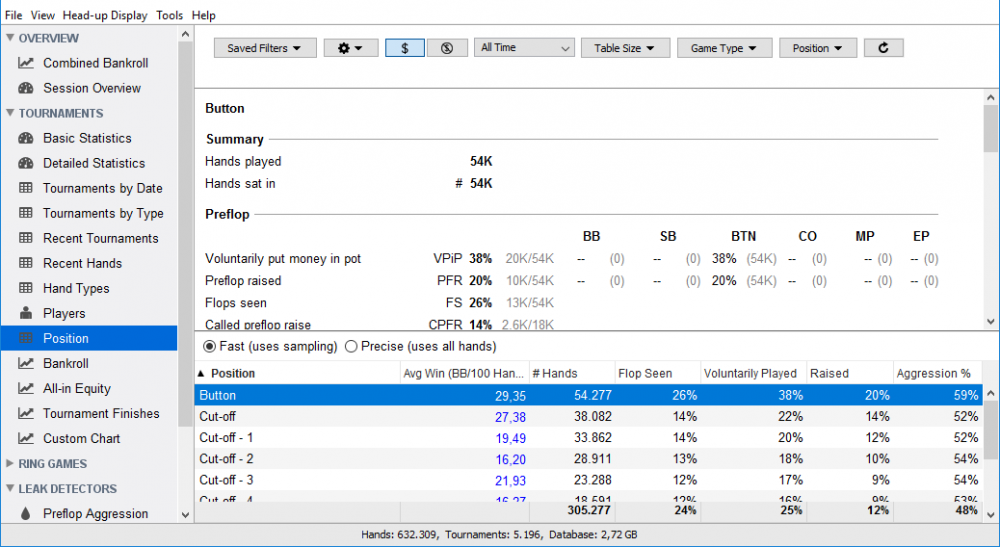
By default, “Fast” filter is applied. This filter uses a sample of your database (100,000 hands). The reason for this odd restriction is performance. Collating all the statistics for all positions takes a long time, and was making this screen really slow for anyone with a large database. We tried approaches to make it faster.


