Configuring 888 Poker
This section shows you how to configure 888 Poker. The instructions are relevant for all 888 country-specific software such as 888poker.es and 888poker.pt.
Make sure 888 Poker is running in English
- In 888 Poker, open the Settings menu
- Select Game Settings
- Set Language to English
Enable hand history
- In 888 Poker, open the Settings menu
- Select Game Settings
- Check the checkbox labelled “Keep my hand history in:”
- Set Days to keep hand history: to 9999
- Click Save and close
- Restart 888 Poker
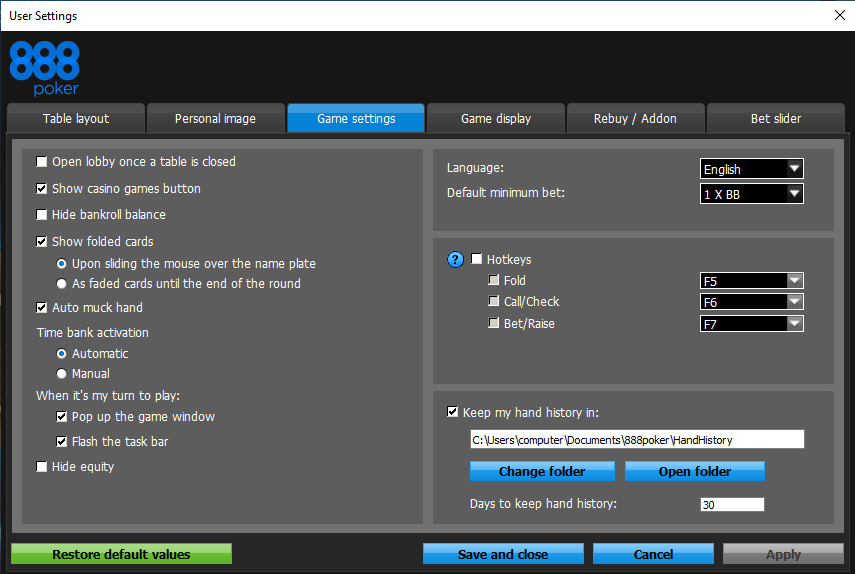
Limitations
888 Poker detection problems on Windows
SharkScope Desktop can only detect that you are running 888 Poker if it is installed in the default location recommended by their installer.
If you’ve already installed 888 Poker in a non-default location, please do the following:
- Uninstall 888 Poker
- Restart your computer
- Download and install 888 Poker, making certain it is installed on your C: drive in the default location recommended by the 888 Poker installer
888 Poker New Jersey and WSOP New Jersey not supported
As of May 1st, 2018, SharkScope Desktop no longer supports WSOP New Jersey and 888 Poker New Jersey.
Three US states have interstate player pool sharing for 888/WSOP. Since Nevada strictly prohibits the usage of HUDs and other states have no policy in this regard, 888 deemed it unfair to allow them in one state and not the other. Therefore, to level the playing field, WSOP NJ and 888 Poker NJ prohibit all HUDs.
Snap Poker (Zoom-like format) is not supported.
With their new client, hand histories are no longer automatically downloaded and they have to be requested via Customer Service. Reviewing hands in SharkScope Desktop and in the replayer are still possible.


