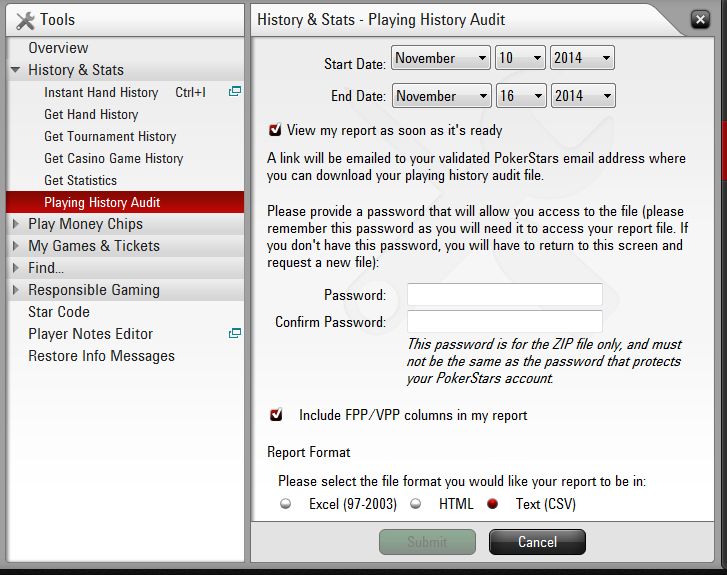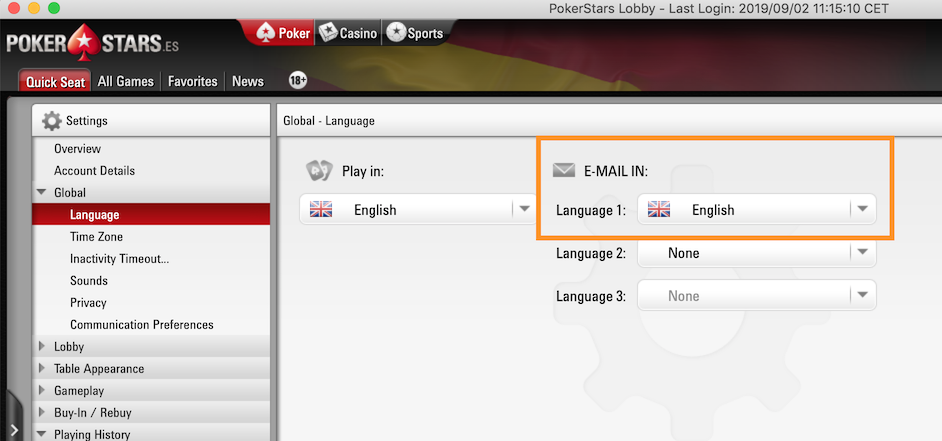PokerStars does not automatically save detailed information on rebuys and add-ons you’ve made in tournaments. To import this data:
1. In PokerStars choose Tools -> History & Stats -> Playing History Audit.
2. Make sure to select Text (CSV) as the report format.
PokerStars will send an email with a zip file attachment. Save the attachment and unzip the file. From SharkScope Desktop choose File -> Add PokerStars Tournament Audit… Click Browse and select the extracted CSV file. Click Process and the rebuy and add-on details will be added to your tournament database.
Troubleshooting
If SharkScope Desktop won’t accept the CSV file, it could be because PokerStars is not using the date and currency format we expect. Here’s how to solve this:
- Temporarily change PokerStars to send you emails in English
- Generate another CSV audit file
- Change PokerStars email language back to your preference.
You can check if the CSV file is correct by looking at it in a text editor, and making sure:
- each row with data starts with the date in a format like this: “2018/10/09 9:23 AM”
- currency amounts don’t use commas as the decimal point. You should see amounts like “100.00” and not “100,00”