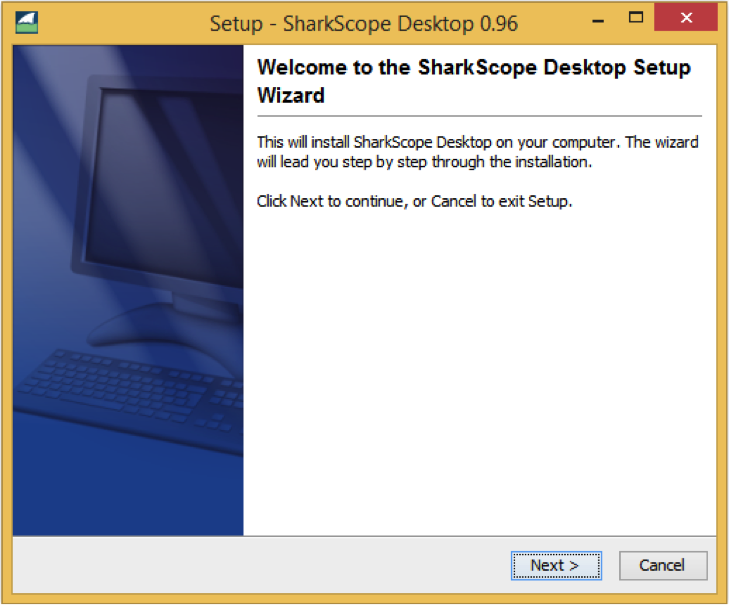The latest version of SharkScope Desktop can be downloaded from the download page at: https://www.sharkscope.com/#SharkScope-Desktop.html. Once on the download page of SharkScope Desktop’s website, a click on the “Download now” button starts the downloading of the last version.
Installing on Windows
Once downloaded, double click the downloaded .exe file to run the installer. The installer will guide you through the installation.
Installing on Mac OS X
Open the .dmg package and drag SharkScope Desktop to the application folder.