You can export data by choosing File -> Export… from the menu.
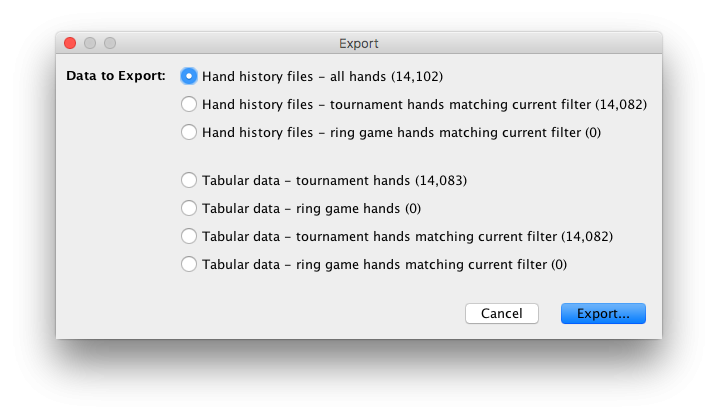
When you click on the Export… button, you will be prompted to choose a location and filename for your exported data.
Hand history files
If you choose to export as hand history files, the export will create text files with your hands, mostly identical to the hand history files created by your poker room. Select this option if you wish to import your hands into another poker tracking application.
Tabular data
If you choose to export as tabular data, the export will create files in CSV format. These can be read by Excel, a text editor, or a statistical computing environment such as the R programming language. Select this option if you wish to perform your own statistical analysis beyond that offered by SharkScope Desktop.
References
GAMETYPEID
- Limit Texas Hold’em
- Pot Limit Texas Hold’em
- No Limit Texas Hold’em
- Cap No Limit Texas Hold’em
- Pot Limit Omaha
- No Limit Omaha
- Cap Pot Limit Omaha
- Limit Omaha


