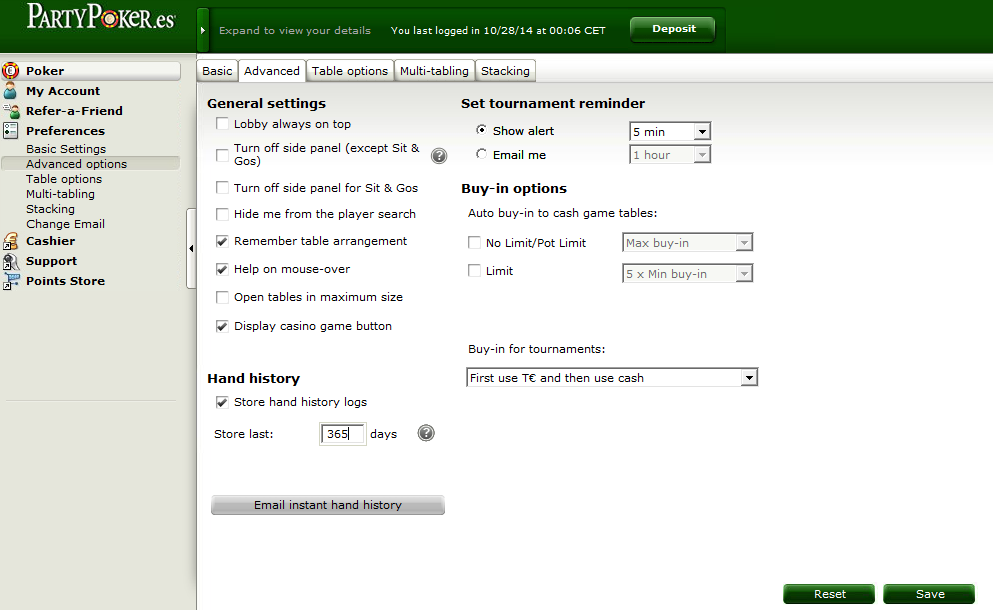Important update for PartyPoker users
This section shows you how to configure PartyPoker. All other PartyPoker skins, such as PMU and bwin have the same configuration procedure.
- Configuration for regional versions
- PartyPoker.com limited support
- Why no tournament results or bankroll for PartyPoker tournaments?
- Notes and Limitations
| PartyPoker.com (and skins) | Regional versions (PartyPoker.fr and PMU) | |
|---|---|---|
| HUD | No | Yes |
| Hand tracking | Yes, with manual export from PartyPoker | Yes |
| Hand replayer | Yes, with manual export from PartyPoker | Yes |
To export your PartyPoker hand histories, in PartyPoker go to “My Game” -> “Export Hands”.
Configuration for regional versions
Make sure PartyPoker is running in English
- In PartyPoker, on the left-hand list of options, select Preferences
- Select Basic Settings
- Set Language to English
Use local time
- In PartyPoker, locate the time on the bottom-right hand corner of the main lobby.
- Click on the time and select “Switch to local time”.
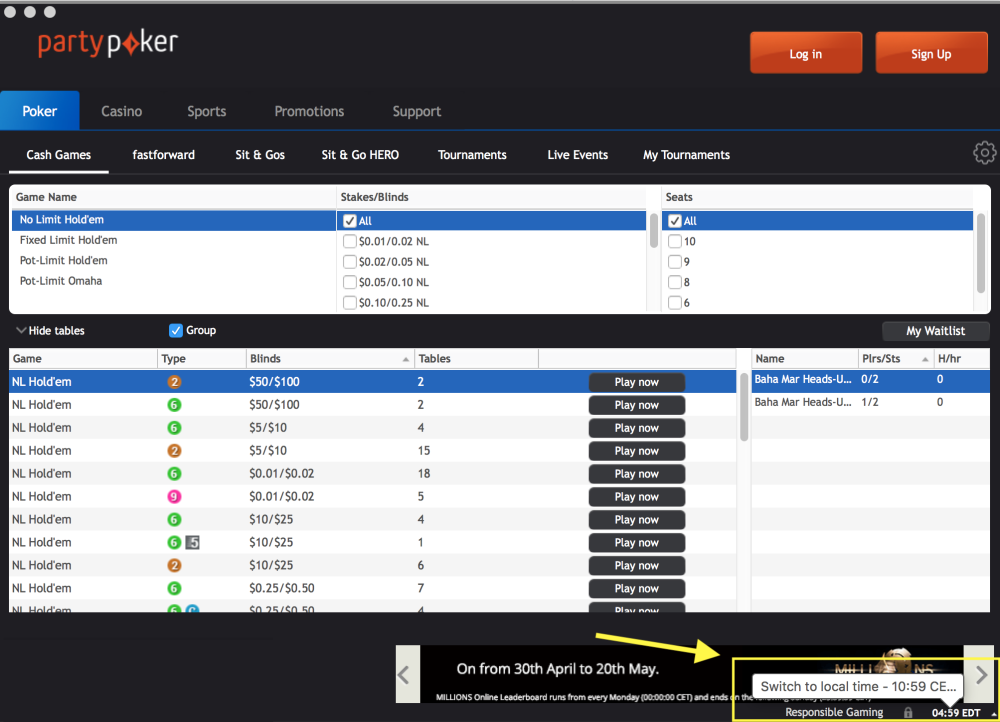
Enable hand history
- In PartyPoker, on the left-hand list of options, select Preferences
- Select Advanced options
- Check the checkbox labelled Store Hand History logs
- Set Store last: to 365 days
- Click on Save
- Restart PartyPoker
Set preferred seat in SharkScope Desktop (Windows)
On Windows, SharkScope Desktop can not automatically read your PartyPoker settings.
If you have set preferred a seat in PartyPoker, you’ll need to manually tell SharkScope Desktop what those settings are.
Do this in Tools -> Preferences -> Poker Rooms screen. Ensure that your preferred seat matches in both SharkScope Desktop and PartyPoker for each table size.
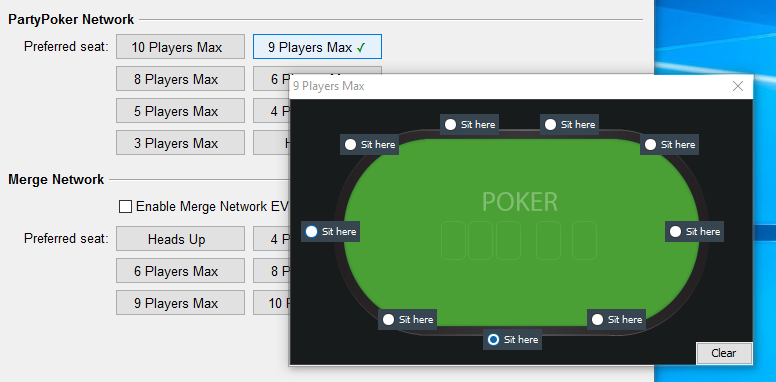
Set preferred seat in SharkScope Desktop (Mac)
- Select “partypoker” from the PartyPoker menu bar
- Select “Preferences”
- In the window that options, click on “Table”
- Make sure “Use preferred seating” is enabled
- For each table size, from 10 players down to 2 players, set a preferred seat
- Restart PartyPoker and SharkScope Desktop
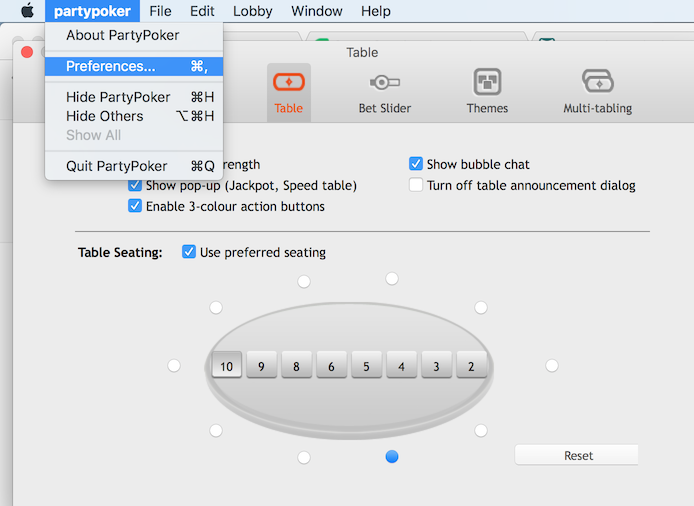
PartyPoker.com limited support
PartyPoker.com doesn’t save hand histories as you play. You need to export them from PartyPoker’s ‘My Game’ tab.
As the hand histories are anonymized, here’s what you can and can’t do:
- You can view your own PartyPoker stats in our charts and tables.
- You can replay PartyPoker hands on our replayer
- The HUD will not show for you or your opponents
Why no tournament results or bankroll for PartyPoker tournaments?
PartyPoker does not make your tournament results available on your computer in a form SharkScope Desktop can read. We’ve experimented with trying to deduce this information from hand history files. However our findings showed that this information was not reliable, consistent, or always available. Therefore PartyPoker tournaments will be missing your winnings and your ranking. Your bankroll will show all PartyPoker tournaments as a net profit or loss of zero.
You can manually add the missing tournament results for PartyPoker, as shown here.
Notes and Limitations
- SharkScope Desktop doesn’t work with play money hands on PartyPoker. That’s because PartyPoker doesn’t save your hand history files for play money.
- Tournament Bankroll and results are not available.
- The HUD is not available for FastForward games.