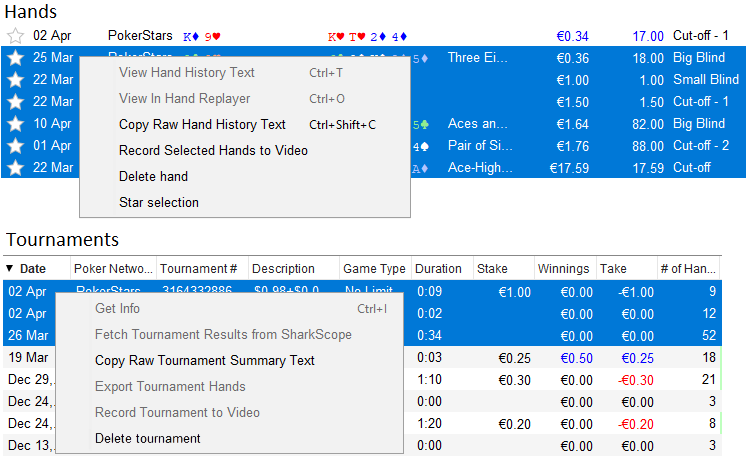The Recent Hands summary displays your most recent hands. You can drill down and watch a replay for each of the hands. The Recent Hands screen can be very useful when you want to review a session.
Because you can sort on any of the columns you can quickly find the most and least profitable hands you’ve played and find out why you’ve won or lost with them. Therefore, the Recent Hands screen is a good point to start evaluating a session. You can quickly find the hands that require special attention.
If you have starred any hands in the HUD, the Recent Hands screen is the best way to find and review them. If you only want to see starred hands you can use the Starred Hands filter.

You can open a hand in the hand replayer by double-clicking on it.
Multiple Selections You can multiple select hands or tournaments to perform some actions on desired selection. After making your selection, right click (secondary click on Mac) to see available options.