This summary only appears for ring games. The Stake Level summary shows your profit based on the stake level you play. Select a specific stake level in the table, and you’ll see detailed information for that stake level appear in the top panel. If you drill down to a specific stake level by double-clicking you can see all the hands you’ve played in that level.
Evaluating your game per stake level can be useful if you play different stake levels. Maybe you are losing on a specific level because the opponents are too tough, or maybe your own game changed because the stakes are too high and you are afraid to be as aggressive as you are on lower stakes. Use the Stake Level summary to find out.
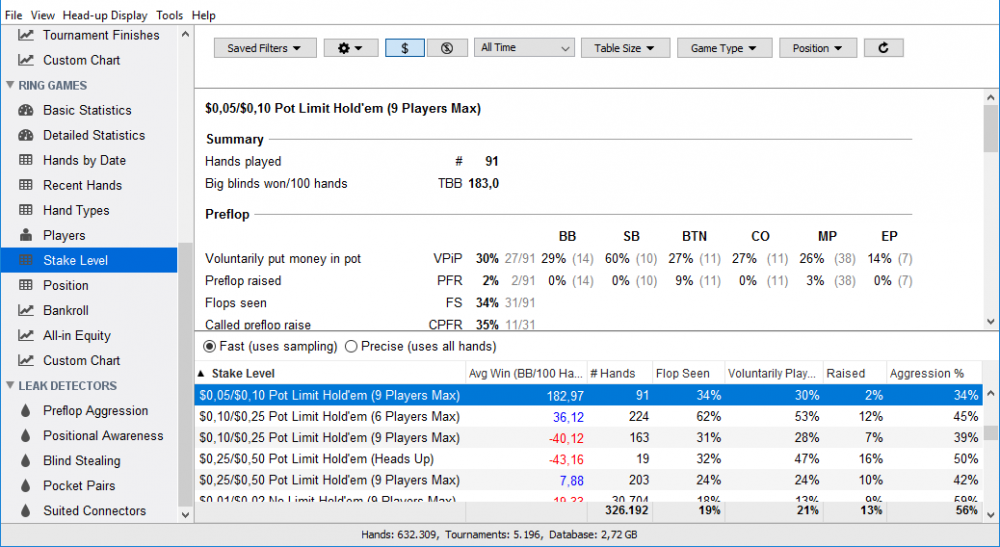
If you have a large database, collating all the statistics for all possible stake levels takes a long time. To mitigate this, this screen offers a choice between sampling and completeness.
By default, the “Fast” option is used. This filter uses a sample of your database (100,000 hands). We tried approaches to make it faster.
When you need to get precise information for the currency fields, you should pick the “Precise” option. Do note that for databases with 500,000 hands and more this can take a long time.


